What’s the best way to import folders to Dropbox? A reader was wondering which of the following two setups worked best:
When I transfer a folder from my hard drive to the dropbox website, the hard drive copy of the folder stays there so the file is on both dropbox and the hard drive.
When I transfer a folder from the hard drive to the dropbox folder the hard drive copy of the folder is deleted and is just listed on dropbox so there is no file on the hard drive but just listed in the dropbox folder.
Which is correct? Should I have folders in both the hard drive and dropbox or dropbox only?
As I mentioned in my Dropbox book, It’s important to remember that the core feature of Dropbox is the ability to automatically synchronize anything that gets “dropped” into it, wherever it may be installed — the Dropbox folder on your desktop or laptop, the Dropbox app on your iPhone or Android phone, or Dropbox.com. It looks like this conceptually:
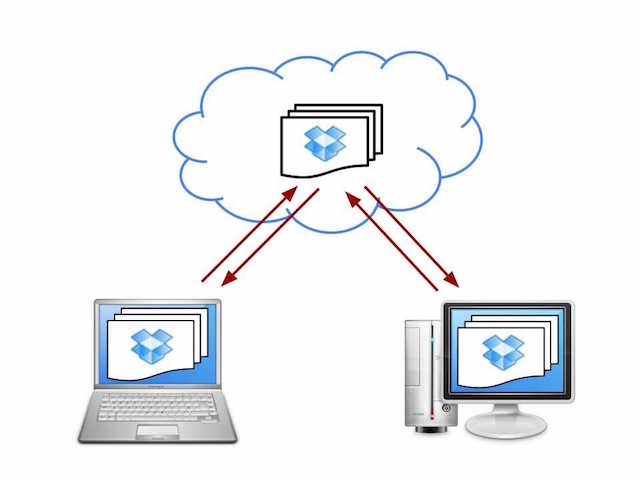
For this reader, the ideal approach would be to install Dropbox on your computer and then move the folder from your hard drive to your Dropbox folder on your hard drive (which will then sync with your Dropbox folder online and on any other computer using the same Dropbox account). Note that this does not delete the folder from your hard drive — it simply moves it from one location on your hard drive (for instance C:/My Documents/Janice) to another location on your hard drive (C:/Desktop/Dropbox/Janice). Whenever you update the file stored in your Dropbox folder on your computer, it will automatically sync to the other locations you have Dropbox installed as well as on Dropbox.com.
I do not recommend uploading the folder to Dropbox.com and deleting the folder on your hard drive (that is, without installing the Dropbox application on your computer). The reason: If something happens to your account (for instance, you can’t recover the password or Dropbox has a massive outage) you would lose the data or be unable to access it in that folder.
Another bad option: Copying the folder to Dropbox. This leads to two separate versions of each file in the folder (potentially thousands in all), and the potential for the unsynced versions of the files to be opened and edited.
I never toggled drpbox on, to sync my photos onto the dropbox app on my iphone 6.
Im not sure exactly how that happened.
Now my drop box is full, and i’m finding out, there is apparently no way to delete these from my dropbox without deleting them from my iPhone also. This is horrible news. I don’t want them in my dropbox. I never put them there in the first place
I’m thinking the person who set up my new phone originally, or just a glitch in the system somehow, toggled the on switch to start thinking my photos. Please help me to change this. My intention with downloading the Dropbox app, was to share selected files with my friend. And that’s it.
Hi Nocki,
Sorry for the delay in replying. You should open the Dropbox app on your phone and turn off Camera Upload. That will stop photos from being synced from your phone to Dropbox.
Also, even if you delete the photos from Dropbox, if you are using iCloud photo sync on your iPhone, you will still have a copy of the photos … but they will be stored by Apple instead of Dropbox.
Good luck,
Ian